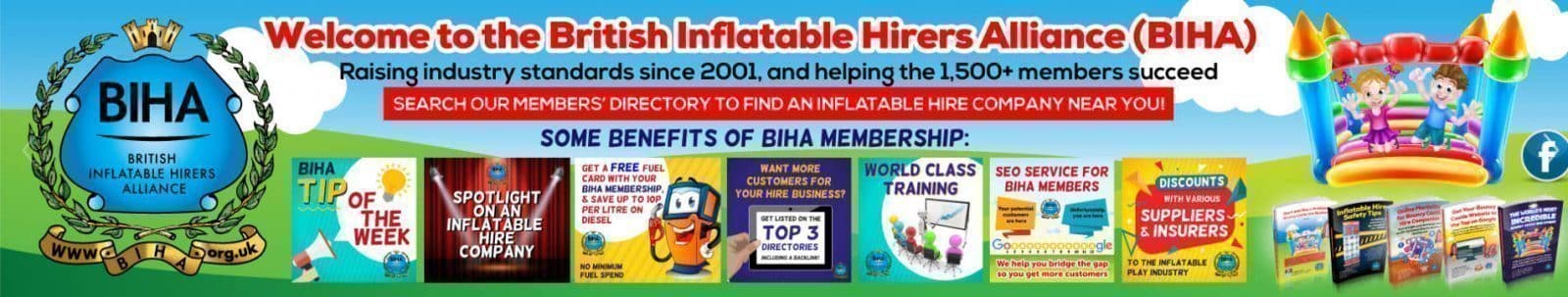Do you find a high proportion of your customers and prospects contact you by email to hire your inflatables ?
If so, do you collect their email address, so that you can email them at a later date with special offers such as “Two inflatables for the price of one” or “Special Christmas hire deals” ?
If you do, then it is extremely important that you make sure that your emails are not seen as spam by your clients and prospects.
Below is a checklist of 15 email best practices which you need to consider so that your clients are much more likely to respond to your emails (and not delete them by mistake as they think they have received spam !!)
CHECKLIST: 15 email marketing best practices
Want to improve your email response? Follow these 15 key email marketing best practices.
For text-based emails, for any Web addresses in the email, make sure to use the full http format, such as “http://www.YourWebAddress.com”.. This will ensure that the variety of email clients will display this as a live link. If you just use “www.YourWebAddress.com” format, some email clients will not make this a live hotlink to the site, which means your recipient will have to cut-and-paste the text to get to your website (this can really hinder click-throughs!). Also, do not put any punctuation (such as a period, quote marks, etc.) before or after the web address — in some cases, punctuation can cause the link to not be a live hotlink.
Provide a link to the Web version of your email. If you use HTML email (rather than a text email), provide a link at the top of the email to Web version of the email’s content on your web. Some email clients scramble HTML emails, so providing a link to the email’s content on your site will ensure more recipients will read it.
Include “send-to-a-friend” link: Put a button or text link to a form on your website that will allow reader to send the message to a friend or colleague. This will greatly increase your “viral” marketing effort by encourage recipients to be pass along advocates.
Subject line: Use personalization if you can, such as including the recipients name in the subject line. Use action verbs and a compelling reason to open the email. Avoid all caps. Avoid generic questions or statements that have little relevance to your subscriber such as “new resource for you” or “here it is, just what you needed”. Be specific using topical words of interest to your reader in the subject line. Keep it short to less than 50 characters and spaces. Push the most topical , relevant words to the front.
“From sender”: Use your company name or your own personal name (if you are well-known or the subscriber will recognize it). Don’t use an email address or a person’s name that is unfamiliar to the recipient. People will quckly delete an email if they see it’s from “John Smith” if they don’t know you, or if it says “Subscriber List”.
“From sender email address” – Make sure it includes your company domain name and a person’s real name. Example, use (YourName)@(YourDomainName).com — not generic emails like reply@ or info@, etc. Worse yet, don’t use a return email from a free email service like hotmail, yahoo or gmail.
Provide a link to change/update/administer/opt-out subscription preferences. The opt-out portion is required by CAN-SPAM laws. And if you are using a reputable email service, this is likely an automatic function. Test it occasionally to make sure it’s working properly.
Subscribe link: Include a button or link to a subscription form on your website. This is important in case the reader passes the email to a friend; the they will have a direct way to subscriber to your email service themselves.
Include the recipient’s email address somewhere in the email. This helps lessen the anxiety that the email you are sending is spam.
Provide instructions to add sender to “safe-senders list”. Use a text line preferably at or near the top of the email which links to page that will remind the recipient to add your “from senders” email to their address book or safe list.
Provide your physical mailing address. This is also critical to abide with CAN-SPAM laws.
Display your telephone number. You can usually include this at the bottom of the email along with your address physical address. It’s important to make sure there’s an alternative way to contact you.
Include your website address. You’d be surprised how many forget to do this. Make sure you use the full URL including “http” — such as http://www.YourWebAddress.com.
Provide a link to your website’s privacy policy statement. This just helps remind recipients of your concern for their privacy.
Include a “contact us” link to your website. This can be included near your phone number and physical address area.
Article posted by Mark Jerram (27th October 2009)
Source: www.onehourmarketing.com